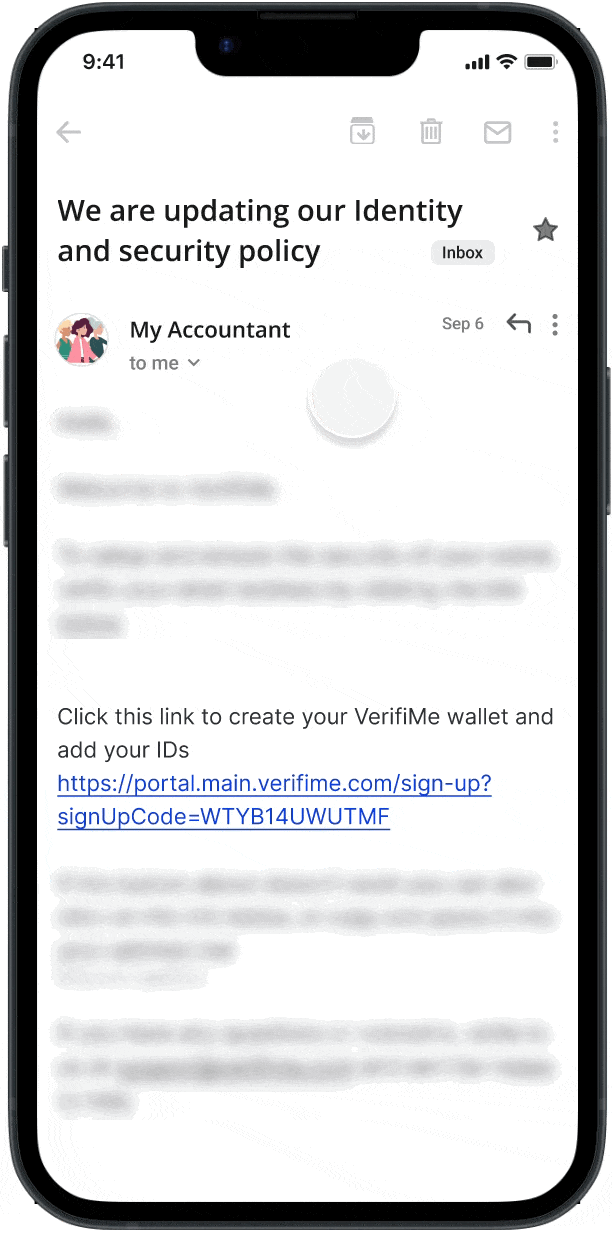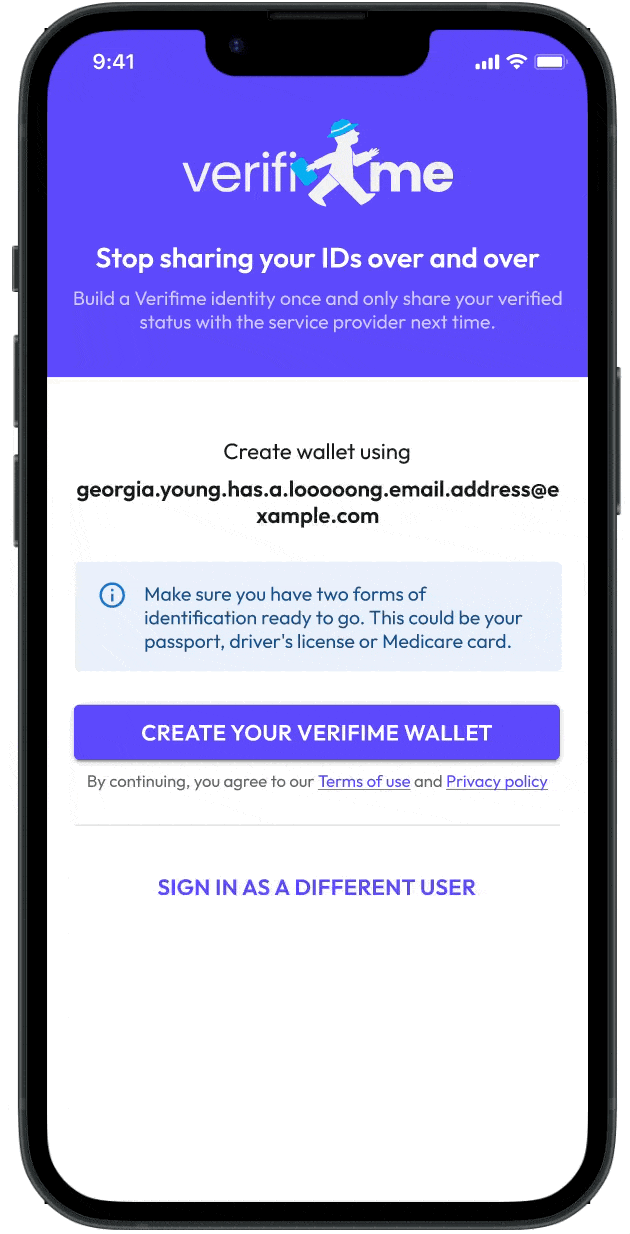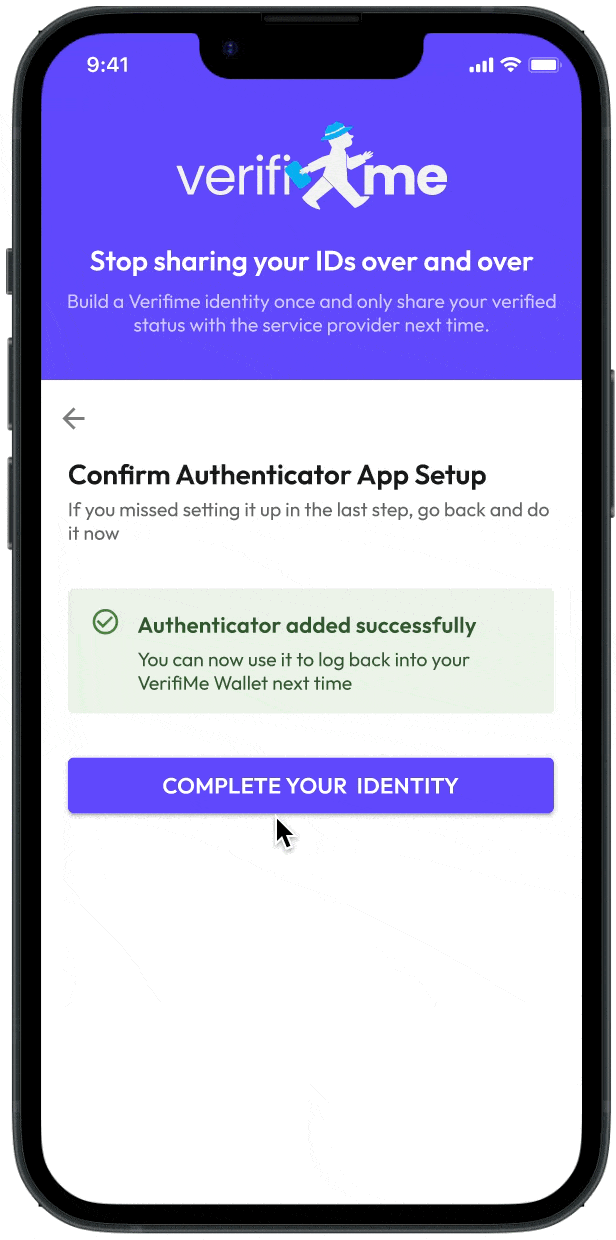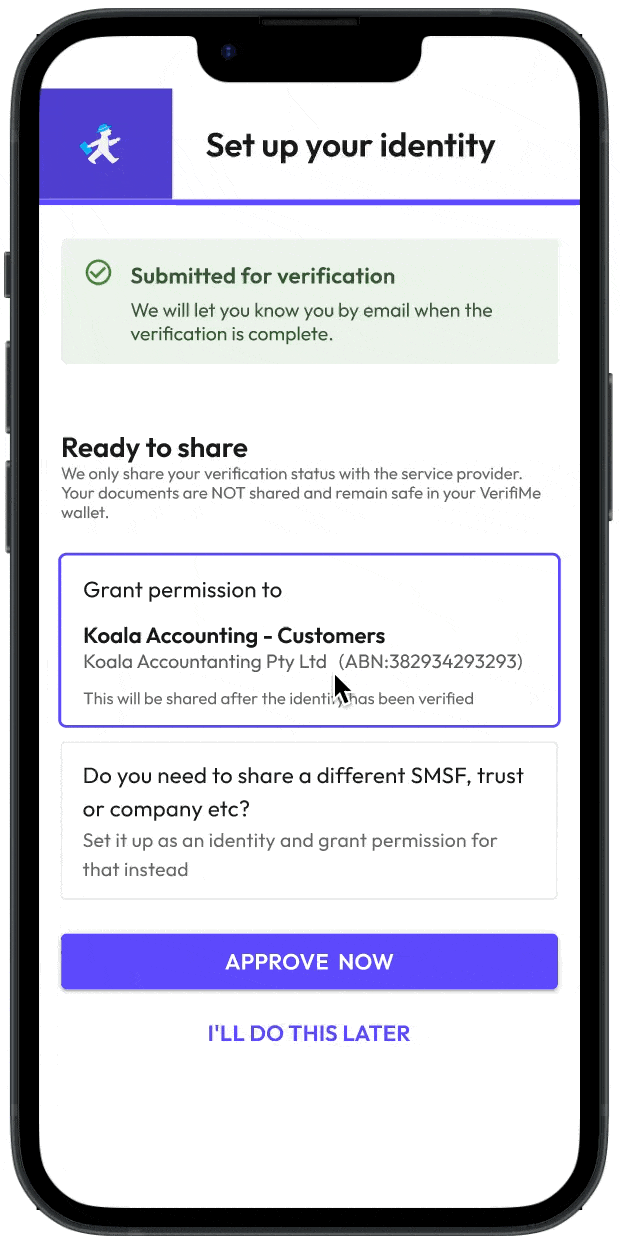How-To Videos for New Customers
Welcome to VerifiMe, we’re pleased to meet you.
What brought you here?
You’ve probably reached this page from an email you received from us or one of the companies you currently or plan to do business with (such as your accountant, lawyer, real estate agent or fund manager).
These companies are required (under Australian law and/or industry guidance) to ensure they have taken steps to understand, identify and verify their customers. Often referred to as Know Your Client (KYC) procedures, they aim to protect Australian’s from money laundering and to protect you from fraud.
This is where VerifiMe enters the equation. We are an Australian-owned and operated business whose platform and technology offers a solution to assist companies in meeting these requirements.
What’s in it for me as a Customer?
Our platform was created with you in mind. Rather than providing documents time and time again to each of the companies you interact with (and exposing your ID documents to the risk of fraud), we deliver a range of potential benefits to you as Customers, including:
☑ A solution to enable your Identity to be easily verified online
☑ We will store your personal information securely
☑ We allow you to share your ID verification status electronically with companies of your choice, with a few easy clicks
☑ Those companies can rely on our verification solution to reduce or eliminate the amount of information they need to collect from you directly, all without sharing your sensitive ID documents (such as your Driver’s Licence or Passport).
How can I get started?
For most individuals, the set-up process takes around 5 minutes. You will need to create a Wallet in our portal, to hold your Identity.
To make things easy, we’ve broken the process into 5 simple steps and have created short videos to demonstrate the process.
Step 1. In your inbox, locate the email which contains a QR code or URL to our platform, received from/on behalf of the company you currently/plan to do business with. Scan the QR code or click the link.
Step 2. Register and verify the email address you would like to use to access your VerifiMe Wallet
Step 3. Add an Authenticator App to protect your Wallet with Two-Factor Authentication
Step 4. Set up your Individual Identity
Step 5. Grant Permission to the Company
And you’re Individual Identity is on its way to being verified!
We will contact you if we need anything else from you to finalise this.
If you have other Identities that you have been asked to set up (such as your SMSF, trust or company), you can now log in to your Wallet and set them up by clicking “Add New Identity”.
We’re here to help
If you need help or have any queries you can contact VerifiMe’s Support Team:
Via email at support@verifime.com at any time
Over the phone during Australian (Sydney) business hours (8:30-5:30pm) on 02 7208 7799
Our FAQs on who we are and what we do can also be found here.